How To Order
Step 1
Add some item(s) into your Shopping Cart
Select the quantity if necessary.
Click on “Add To Cart”
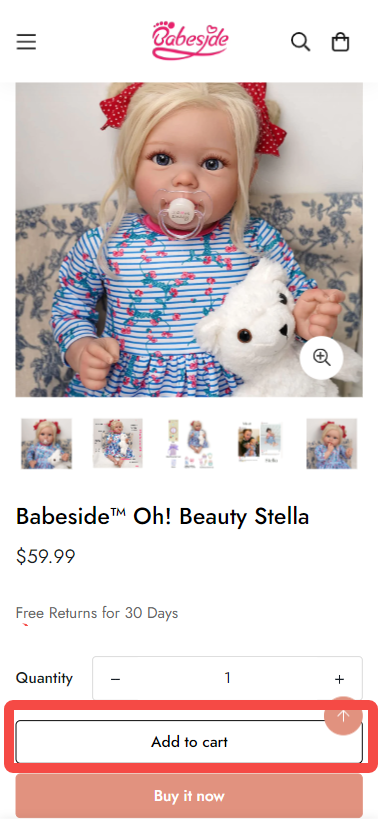
Step 2
Check out when item selection is completed.
Click on “CHECK OUT” if you are ready to place the order.

Step 3
Complete shipping address information.
- Select Country/Region;
- Enter First Name and Last Name;
- Enter The Correct Address;
- Select City, State, and Enter the zip code ;
- Click on “Continue to Shipping"
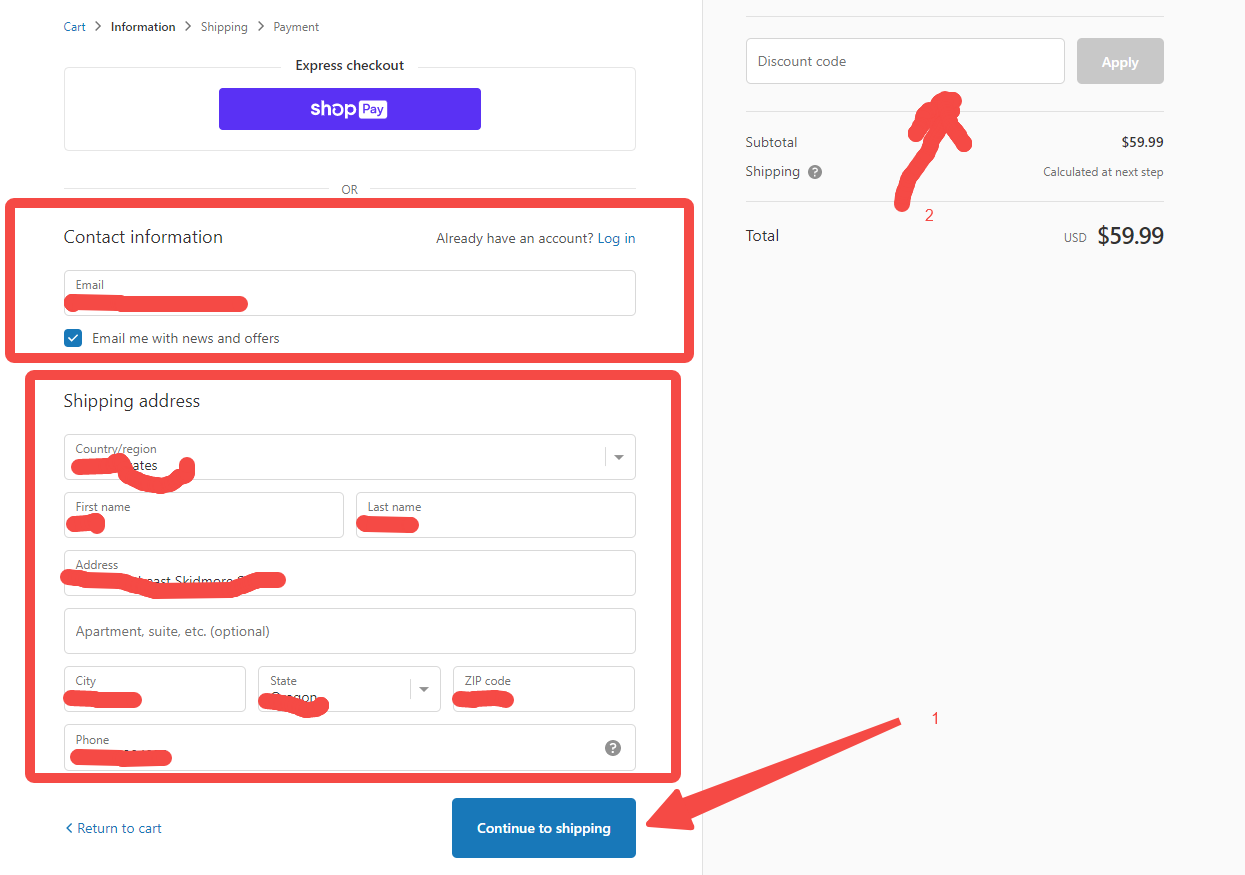
Step 4
Select a shipping method and click on "Continue to payment".

Step 5
Select a payment method and click on "pay now".
If you choose Credit card, you need to fill in payment information first and then click on "pay now" to complete the payment.
If you choose PayPal, click on "pay now", then it will redirect you to PayPal page to finish the payment.
If you choose Klarna payments, click on "pay now", then it will redirect you to Klarna payments page to fill in your information and complete the payment.













